10 best practices rules for making your dashboard perfect.
The world of information technologies is full of possibilities. But when it is time to create a dashboard, careful planning and strategy must be in place– most often, your data visualization charts, graphs, and reports fail to deliver clear information to your audience. In order to keep your dashboard on the right path.
So often, our little extra efforts make a huge and positive contribution to our result. We have compiled the 10 best practices rules for making your dashboard perfect. By understanding the do’s and don’ts of dashboards and adopting these benefits.
10 best practices design rules for a dashboard.
To make your dashboard effective, you can improve your data visualization by accomplishing their goals through graphs by adopting the following 10 best practices for a dashboard to help you to make an excellent dashboard.
1. Limit the number of KPIs in One Dashboard

The dashboard you build should tell a story to your user with a graph. It should target the users at their objectives. Your dashboard should tell them about the goals they want to achieve. But using too many KPIs in one dashboard can divert the users in the wrong direction. You have to focus instead on the overall goal of your dashboard and be careful when selecting the KPIs to visualize. If you feel that your KPI does not achieve to display the overall objective, then you have to save it for another dashboard
2. Good Data
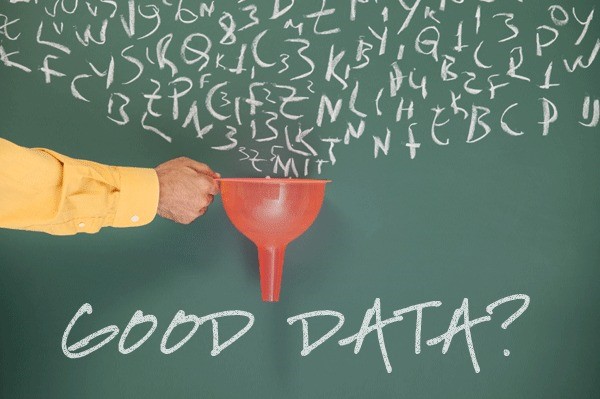
In fact, there are numerous reasons that can affect the quality of your data and, eventually, the quality of your dashboard. In order to keep the quality of your data and make it clean, you need to create and implement a data control plan in place. You have to make sure that you know the source of your data and its viability and authenticity. You may consider an Extract Transform and Loading tool can help you out on this to clean the data automatically.
3. Using the right Chart Type
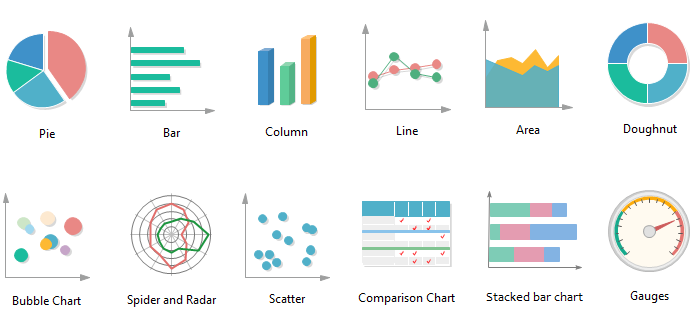
From pie charts to sunburst charts, there is numerous chart type available to visualize your data when you are designing a dashboard. Choosing the right charts type is one of the most important factors which impact your users' view and you might end up making it difficult for your user to interpret your data, not easier. Remember! Some chart type works with a certain type of information only, while others are often overused. A candle chart, for instance, is suitable for visualizing financial data. Similarly, a pie chart is only useful for showing percentages of a whole as they relate to each other. Bar chart, on the other hand, in comparison, provides more details as time stamps.
4. Context & Legends

Without context, a piece of information is just a dot. It floats in your brain with a lot of other dots and doesn’t mean at all. Knowledge is information in context, connecting the dots. Similarly, without context and legends, your dashboard doesn’t visualize your data to your audience as much as it should be. Your dashboard should help your audience to draw hidden correlations between different elements of your data. Providing extra information such as context and legends make sure your every data is aimed to provide context for other graphs on the same dashboard page.
5. Colors Scheme

Color creates ideas, expresses messages, spark interest, and generate certain emotions. Some colors hold a universal significance- for stance, it is commonly known that red is a color for warning and green means go. The importance of color scheme stems from the significance of color to the human mind. Like every piece of your dashboard, your color scheme should serve a purpose to your audience. Two common things need to be considered when choosing the color scheme: 1) Branding and 2) Communication. First, pick a simple color scheme that meets your organization’s brand. Then, consider what colors that communicate with your audience. Choose bright colors such as red or orange, carefully if you want to draw attention to a specific metric. Use neutral colors to provide a visual foundation. Eventually, users only notice the colors when you want them to. Otherwise, your color scheme simply exists to enhance your data narrative..
6. Balancing data and visualization

Data visualization is all about balancing between accurate data and accurate visualization. However, in most cases it’s swept up in the visualization side of the object and ignore the visual elements of your dashboard. Three-dimensional charts, as an example, are extremely difficult to understand for users to draw the detailed conclusions. Similarly, moving the Y-axis away from the zero baseline of your chart to highlight a specific data point may affect the accuracy, even if you don’t change the actual information in the graph.
7. Importance of Numbers

Whether costs, revenues, performance, targets – Numbers speak for themselves; numbers can influence decisions related to performance, investments and effectiveness among other things. If a simple number can illustrate your point, use the number instead of graph. By mixing charts and graphs with numbers, your dashboard will provide the visual interest to your users to stay engaged.
8. Comparative data

Pie charts are commonly used to show percentage or proportional data and usually the percentage represented by each category is provided next to the corresponding slice of pie. But, they’re not always the best choice for your audience. Pie charts and other compositional charts are not suitable for comparisons. Forcing your audience to compare between two distinct elements in pie charts is impossible. Instead, use a column chart, which is suitable for comparative data, so your audience can see correlations between two distinct elements without any problem.
9. Embellishing the truth

We all know that flashing things grab the eye, but embellishing something that is already, may detract from the objective. Is your dashboard showing for your data or against it? Any visual element you include in your dashboard should enhance your data. Those elements should outshine the information you want to convey. Including too many visually impressive elements and not including enough information may detract from it.
10. Clarity

Your dashboard should provide clarity. Clarity for your data, clarity for your goals, clarity for your organization or department and a variance on how far they are from obtaining those goals. Moreover, you can use data visualization to help your audience to understand what they need to do to accomplish those goals. Without this clarity, your dashboard will leave your audience without any conclusion. In a way, your dashboard should provide a consistent view of your data’s purpose.