MySQL dashboard overview
MySQL Dashboard is the number one leading dashboard tool equipped with a drag-and-drop browser-based powerful tool, which allows non-technical users to retrieve data from the MySQL database, simplifies complex queries, and gives a quick insight and the highest level of accurate and deep understanding of your business performance.
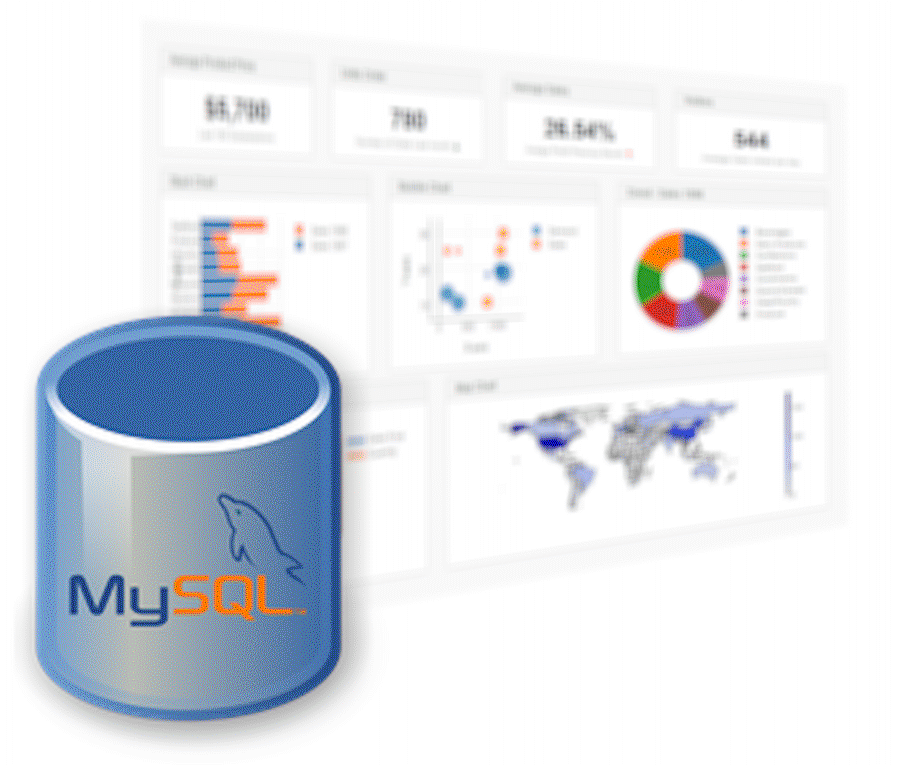
What is MySQL dashboard?
MySQL Dashboard is an essential and must-have graphic designing tool for MySQL database by the Dashboard Builder, which connects with MySQL database, retrieves complex data queries from MySQL, and displays attractive charts and graphs for your dashboard. MySQL dashboard is a drag and drop utility with a powerful built-in SQL query generator; hence does not require any technical resource or programming skill and reduces your time retrieving data from MySQL and displaying a graph.
Why MySQL Dashboard?
We have surveyed our dashboard builder community, one of the largest and most popular communities for open source dashboards, in which we came to the following outstanding benefits:
3 remarkable benefits for using MySQL dashboard builder
There are many other benefits to using MySQL dashboard over other tools. However, the following three great benefits of using MySQL dashboard
- No technical skill required
- No installation required
- Its FREE for lifetime
1 No technical skill required
MySQL Dashboard has a user-friendly drag and drop web interface; it helps you build professional and attractive dynamic dashboards without writing a single line of code.
2 No installation required
Either you are using our online version of MySQL dashboard or the on-premises version, the MySQL dashboard does not require any installation. Just copy and unzip the zip file to the folder under the Apache server, and it's ready to go. Note: MySQL dashboard runs in Apache server; hence it is also known as Apache Server Dashboard or Apache Dashboard.
3 Its FREE for lifetime
MySQL dashboard comes with 100% FREE with a limited chart type. Enjoy our FREE version of MySQL dashboard for a lifetime with no obligation. This MySQL dashboard source code can also be found on GitHub under this license for our Dashboard Open Source Community and enjoy MySQL Dashboard free for lifetime.
Prerequisites
MySQL Dashboard can be installed any platforms like Windows, Linux and Ubuntu or any other platforms support Apache, Nginx etc.
Requirements
- PHP Version 7.2 or later
- Apache 2 or later
- MySQL database
- PDO and pdo_mysql
- Windows 7 or later /Linux 3 or later
- Firefox 52, Chrome 57, IE
- MySQL Dashboard is available for downloading
Installation
There is a Free version of MySQL dashboard available for trail bases,
- You can download MySQL dashboard code fromDownload MySQL Dashboard
- Place the files in a directory on the web server. e.g.
…/www/yoursite/dashbboardbuilder-v3-FREE/ - Unzip
 the file dashboard.zip using Extract Here option to the root folder of "dashboardbuilder"
the file dashboard.zip using Extract Here option to the root folder of "dashboardbuilder"
How does MySQL Dashboard work?
The MySQL dashboard was written in a blend of PHP, JavaScript, and HTML. MySQL dashboard is lightweight, and it doesn't require installation. It runs in the browser. There is a very simplistic requirement for MySQL dashboard; it requires a web server, which supports and runs PHP scripts, such as Apache, the largest Open Source community for the server-side script, available in almost all famous operating systems, including Windows, Linux, and Ubuntu, etc.
MySQL dashboard uses the Bootstrap CSS framework, D3.js library, and HTML5, which displays responsive and dynamic professional graphs for your MySQL database.
Creating a professional MySQL dashboard is elementary and straightforward. It has a powerful code builder built-in, which requires no technical skill to build interactive dashboards for your business.
3 easy steps to create an attractive dashboard with MySQL dashboard.
The following three easy steps are instructive in many ways to help you to retrieve complex data queries from MySQL database and create attractive dashboards for MySQL database.
- Connect to your MySQL database
- Retrieve data from MySQL, using the powerful SQL generator.
- Assign data to the X and Y-axis columns.
1. Connect to your MySQL database
MySQL dashboard has a powerful database connectivity engine that uses PDO to connect and retrieve data from the MySQL database. It has a user-friendly interface in which you may provide your MySQL credentials to connect to your MySQL database. MySQL dashboard uses SSL to send and receive data over the internet without compromising the security of your credentials.
2. Retrieve data using the powerful SQL generator.
MySQL dashboard doesn't require any technical skill to write complex SQL queries. It has a powerful built-in SQL builder, which connects to your MySQL database, automatically generates SQL statements on clicks, and retrieves the data using innovative high-tech technology.
3. Assign data to X and Y-axis column
Once the data is retrieved, you may easily assign your data to the X and Y axis to display your desired chart. MySQL dashboard has a user-friendly, powerful drag and drop utility with the state of the art technology, in which you can resize and drag your canvas according to your need.
MySQL dashboard generator has a powerful drag and drops user interface, which allows you to adjust your graphs' properties, layout, size, and position by grabbing and dragging the graph using your mouse.
MySQL dashboard supports all famous type of chart
MySQL dashboard comprises a huge range of famous charts. You may select different chart types from a huge range to all famous types of charts from the given list.
MySQL dashboard brings all famous charts together in one single place to trace and measure your business performance on each different measurement. However, the following are the 13 most popular chart types also available in MySQL dashboards:
- Line
- Bar
- Stack
- Scatter
- Area
- Pie
- Donuts
- Bubble
- Gauge
- Heatmap
- Choropleth map
- Sunburst
- Sankey diagrams
MySQL Dashboard is a responsive
MySQL dashboard uses HTML5 and Bootstrap CSS framework. Hence, it has the full capability to respond to the environment based on media's screen size, platform and orientation of your device.
The graphs generated by the MySQL dashboard are fully responsive and fit to any device you use. You can access your dashboard from anywhere, on any standard browser using any device such as a PC, tablet, or mobile phone.
Make your graph dynamic
MySQL dashboard uses the D3.js JavaScript library to drive your graph dynamic. It updates the graph prosperity on click events. The graph updates automatically when a user clicks a trace, data legend, or selects a chart filter. The graph changes, and the prosperity updates instantly, which leads to an update in the chart.
Share your MySQL dashboard
MySQL dashboard lets you publish and share your dashboard with those around you, using just one click. This great dashboard tool for MySQL database generates your dashboards' URL that you may want to share with your colleagues.
MySQL Dashboard in PHP
Not only this, the MySQL dashboard has a powerful PHP code generator built-in, which generates PHP source code for your MySQL dashboard in just one click. This auto-generated MySQL dashboard in PHP is published under an MIT license, which you may customize as per your desired needs and can be used or embedded in your PHP application.
Download FREE MySQL chart generator
The fascinating news is that Dashboard builder offers the MySQL dashboard for FREE to facilitate its community. MySQL dashboard is free for a lifetime.
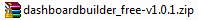 the file dashboard.zip using Extract Here option to the root folder of "dashboardbuilder"
the file dashboard.zip using Extract Here option to the root folder of "dashboardbuilder"