PHP Sunburst chart overview
PHP Sunburst chart displays hierarchical data through a series of circles, which are carved for each node. Each circle links to a level in the hierarchy. The central circle representing the root and the hierarchy moving outwards from it.
PHP sunburst chart with multiple levels of categories shows how the outer circles the child relate to the inner circles the parent.
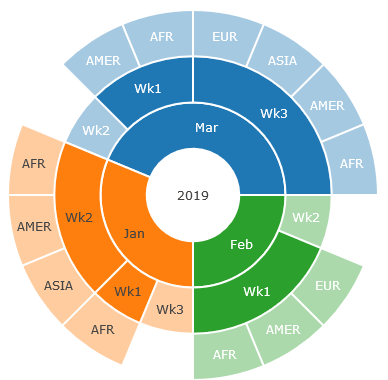
Note: Sunburst Chart also known as Ring Chart, Multi-level Pie Chart, Belt Chart, Radial Treemap.
Create sunburst chart in PHP
In this tutorial, we will be creating PHP Sunburst chart using our drag and drop tool and generate PHP code for our Sunburst chart without programming
Understand your data
The data must be sliced up and divided based on their hierarchical relationship to the parent. The degree of each slice is either divided equally under its parent node or can be made proportional to a value.
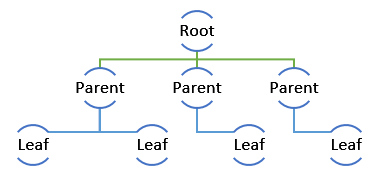
Prerequisite
Your data can be stored and retrieved from CSV, Excel, MySQL, MS SQL, PostgreSQL, Sybase, Cubrid & SQLite and should be in the following manner:
| # | ids | Parents | Labels |
|---|---|---|---|
| 1 | 2019 | 2019 | |
| 2 | Jan | 2019 | Jan |
| 3 | Feb | 2019 | Feb |
| 4 | Mar | 2019 | Mar |
| 5 | Wk1Feb | Feb | Wk1 |
| 6 | .. | .. | .. |
Requirements:
- PHP Version 7.2 or later
- Apache or Nginx
- Windows, Linux or Ubuntu
- Firefox 52, Chrome 57, IE 8
- Dashboard Builder. Available for downloading
Note: The project also offers free and paid plans. Click here for more details
Installation
- You can download sunburst chart illustrator tool fromsunburst chart illustrator tool
- Place the files in a directory on the web server. e.g.
…/www/yoursite/dashbboardbuilder-v33-FREE/ - Unzip
 the file dashboard using Extract Here option to the root folder of "dashboardbuilder"
the file dashboard using Extract Here option to the root folder of "dashboardbuilder"
Sunburst chart illustrator
The dashboard builder is one of the great sunburst illustrator tool is using Bootstrap framework, D3.js and HTML5 which gives you a fully responsive, dynamic and rotate sunburst chart. With these great Sunburst illustrator tool you can create interactive database driven HTML5 and D3.js based dynamic sunburst chart and auto generate source code for your PHP application in few clicks. The sunburst charts crated with this great tool are fully responsive and fit to any device you use. You can retrive your sunburst chart from anywhere, any time on any standard browsers using any device such as PC, tablet or mobile phone.
PHP Sunburst Chart Examples
STEP-1: Retrieve your data from your data source
The dashboard builder tool which we are using to create our sunburst chart has the great number of data source and supports all major databases such as MySQL, MS SQL, SQLite, PostgreSQL, Sybase, and Cuboid to retrieve the data and create dynamic sunburst chart. But this is not the limit, if you have a data in Excel or in CSV file, this great sunburst illustrator tool also able to fetch data from these sources using the upload sub-tab as shown in the picture below.
Tip: To retrive data from database, PDO drivers such as mysql, sqlite must be installed. For more details please have a look at our Documentation
- Run the web folder in your browser. e.g. http://localhost/dashboardbuilder following welcome screen will appear.
- Now Click the Database icon
- Following screen will appear. In our Sunburst chart example, we will use a sample MS Excel file called sales-2019.xls to retreive the data. Now, Select MS Excel file from your computer and Save changes as mentioned in the screen.
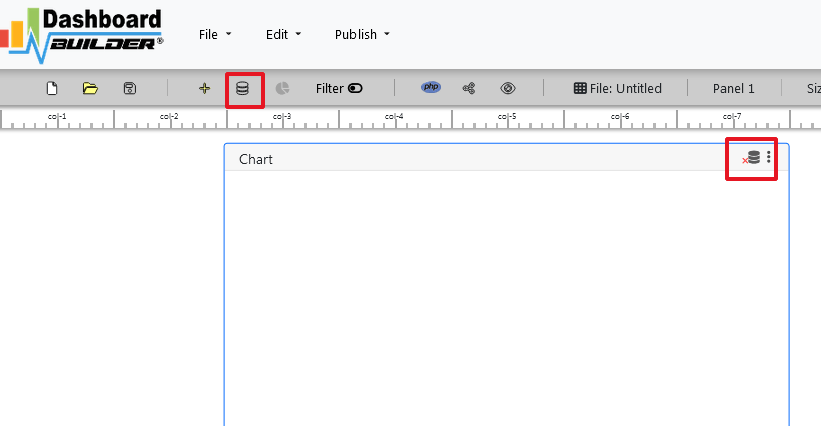
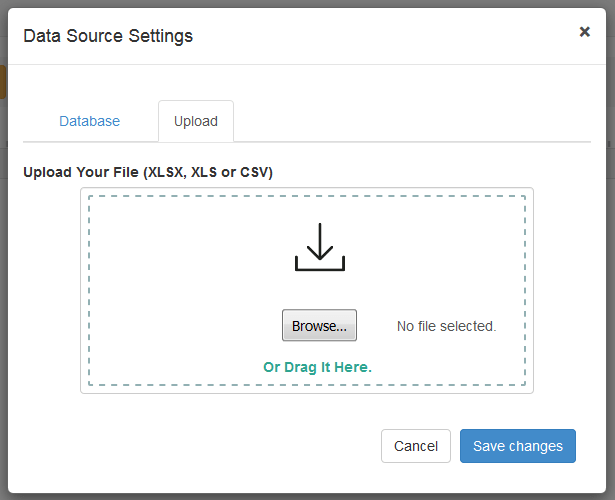
- When you click the Save changes , a green tick mark with Excel icon will appear that shows that your Excel file is successfully uploaded and connected.
Step-2 Setting your chart preference
With this great dashboardbuilder tool you have the freedom to select your data for ids, parents and label nodes in a single click.
- To do so, select the gear icon for your Dashboard preference.
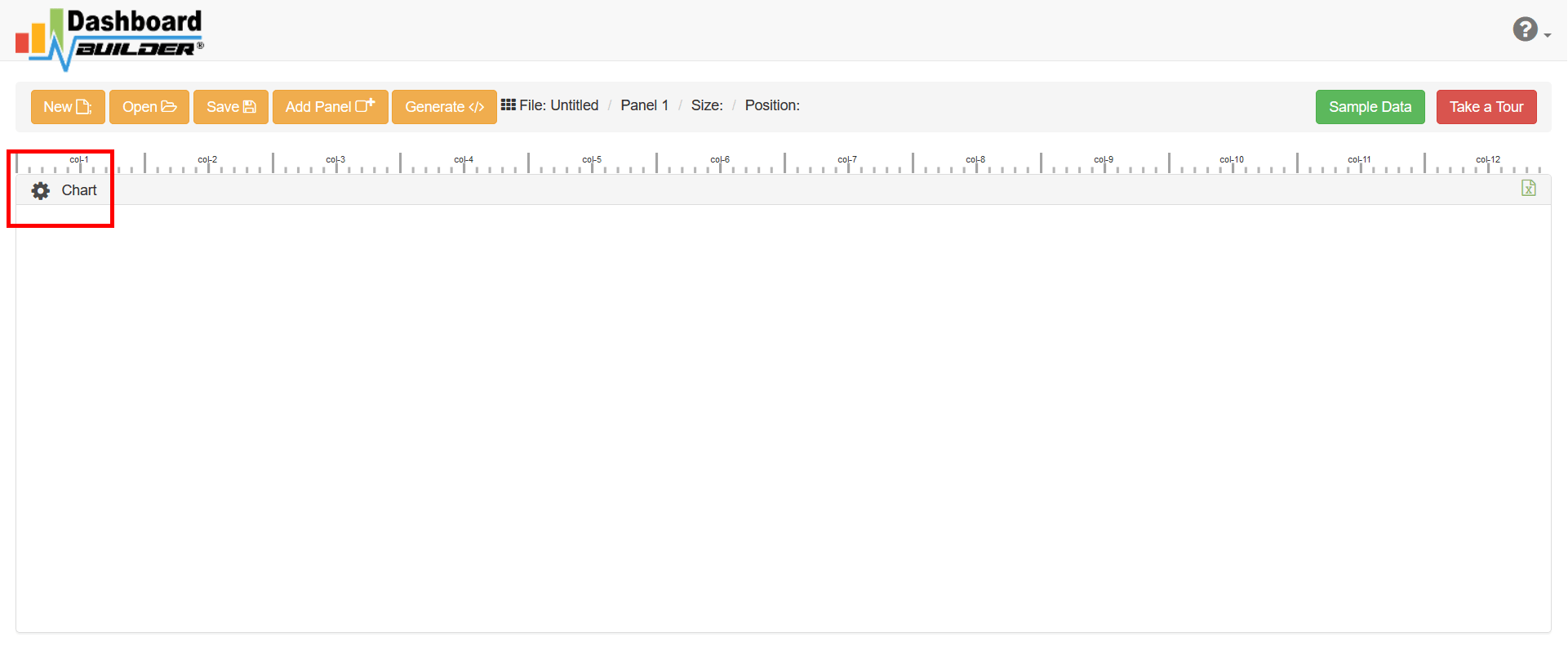
Sunburst Chart Settings
- The following screen will appear showing the data fetched from the Excel file.

- Now, select "Sunbursr" chart from the drop down list of type
- Select "ids" from the drop down list of Ids
- Select "parent" from the drop down list of Parent
- And select "label" from the drop down list of Label
- Click Save Changes
- You may adjust the size and the position of the Chart Panel by draging it's corncer.
- Now Click the Generate button
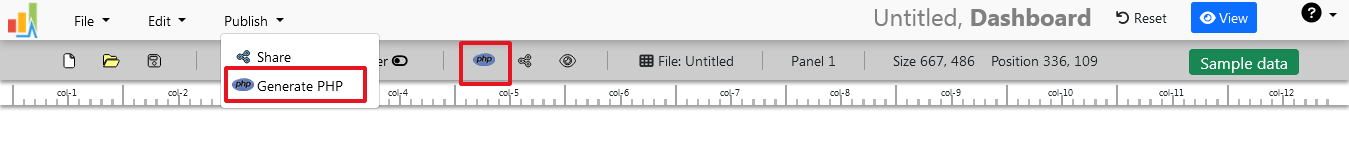
- PHP code for your Sunburst chart will automatically generate, which can be copy past to your PHP application.
Note: The auto-generated source code for Sunburst chart is released under MIT license, which allows you to customize as per your desire and can be used anywhere you want.
Conclusion
Dashboard Builder for Sunburst Illustration tool offers free and paid plans. You can also download Dashboard Builder FREE version. Best of all, with our Standard and Enterprise licenses include 100% source code, for you to enhance the functionality or incorporate into your web application or any PHP software solutions/products, analytics/data science/data warehouse enterprise systems .
All editions of our Dashboard Builder series are still fully functional, for sale and supported and provides increasing levels of support to address the queries of users and developers.
Dashboard Builder can also be implemented using an online API. The online API uses universal HTML code which can be used in any platform. The data will be added or retrieved from the database using the API. You may find more information about the Online Dashboard.
You may want to take a look at our complete documentation and video tours of the latest version along with a live tour of user interface and step by step instructions for performing key features.
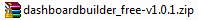 the file dashboard using Extract Here option to the root folder of "dashboardbuilder"
the file dashboard using Extract Here option to the root folder of "dashboardbuilder"