JSON Dashboard an overview:
JSON dashboard is a lightweight data visualization tool that parses JSON data (REST API) and creates JSON dashboards with no line of code and any Expert Techniques or programming skills required.
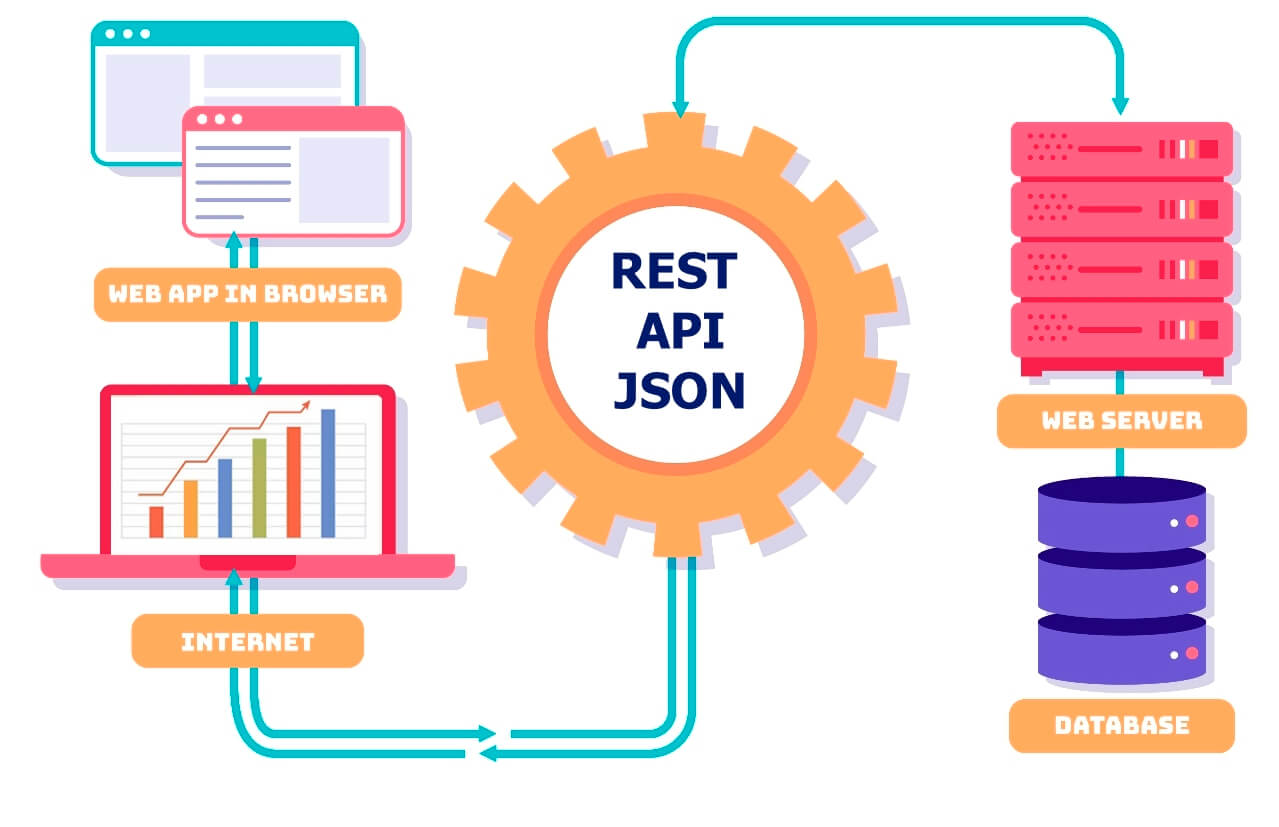
What is JSON Dashboard Builder?
JSON Dashboard is a utility in dealing with JSON complex data, creates charts, graphs and dashboard and generates PHP code by adopting the best code generator algorithm.
Why JSON Dashboard?
JSON Dashboard is a drag-and-down, elementary-to-use, lightweight, and faster visualization tool that parses data from REST API JSON and displays dashboards in a graphic layout faster. JSON syntax is straightforward, providing easy parsing and faster data execution. Since JSON syntax is minimal and light-weighted, that’s why JSON Dashboard executes it in a faster way.
Creating an extremely impressive dashboard is a matter of minutes
In the following, we will create a JSON dashboard, but before we get started, we need to ensure that the following requirements are met.
Hardware and Software Requirements
There are no such extensive requirements to run the JSON Dashboard. The JSON dashboard was built by the pioneer dashboard builder firm. The JSON dashboard is a flimsy utility, built in an intelligible way and did not need massive requirements to run.
Pre-requisites
Before starting this tutorial, you should:
- PHP Version 7 or later
- Apache 2 or later
- JSON is enabled
There is no additional installation required to enable JSON to encode functions; JSON encode part of the PHP core
JSON Dashboard runs on all SVG-compatible browsers such as:
- Windows 7 or later /Linux 3 or later
- Firefox 52, Chrome 57, IE
- JSON Dashboard is available for downloading
Installation
There is a Free version of JSON dashboard available
- You can download the dashboard dashboard code fromDownload Dashboard Builder
- Place the files in a directory on the web server. e.g.
…/www/yoursite/dashbboardbuilder-v4-FREE/ - Unzip
 the file dashboard.zip using Extract Here option to the root folder of "dashboardbuilder"
the file dashboard.zip using Extract Here option to the root folder of "dashboardbuilder"
TAKE ADVANTAGE OF THE LIGHTWEIGHT CONNECTIVITY WITH JSON
JSON syntax is very easy to use. It provides an easy parsing of the data with a faster execution time. The syntax is minimal and light-weighted, which helps JSON execute and respond faster. There is no additional requirement for a JSON dashboard. JSON encode is a part of the PHP core and comes enabled by default in all major web servers.
JSON dashboard visualization tool uses the Bootstrap CSS framework, D3.js library, and HTML5 to render a graph, displaying a responsive and dynamic quality graph.
A user can easily and precisely create an extremely impressive dashboard with the JSON dashboard visualization tool. It has a powerful code builder built-in, which requires no technical skill to create interactive dashboards for your business.
Easily fetch and visualize REST API JSON data with just a few clicks!
With the help of the following easy steps, you can fetch complex data from a JSON file or REST API and create the highest level of beautiful dashboards for professional businesses with zero coding and without programming skills in minutes.
- Retrieve JSON data through JSON dashboard
- Assign data to X and Y-axis column.
1. Retrieve JSON data through JSON dashboard
This section of the article helps you understand how to connect to JSON data. To proceed further, you need to make sure that you have already installed the dashboard builder tool and you meet all the prerequisites .
- STEP-1 Run the dashboard builder, if you are using on-prem version then run the dashboard builder in a browser
- STEP-2 Click the database icon
- STEP-3 On the File tab, enter the URL of your REST API or JSON file and hit the Save Changes button.
- STEP-4 Click the gear iconbutton to open the chart properties windows
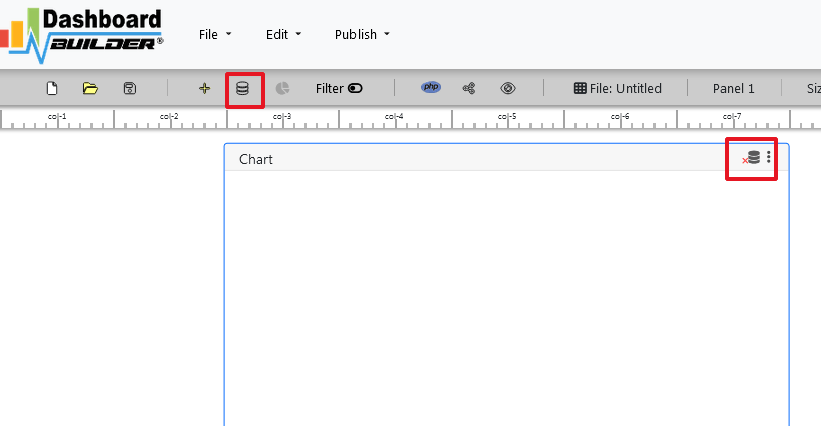
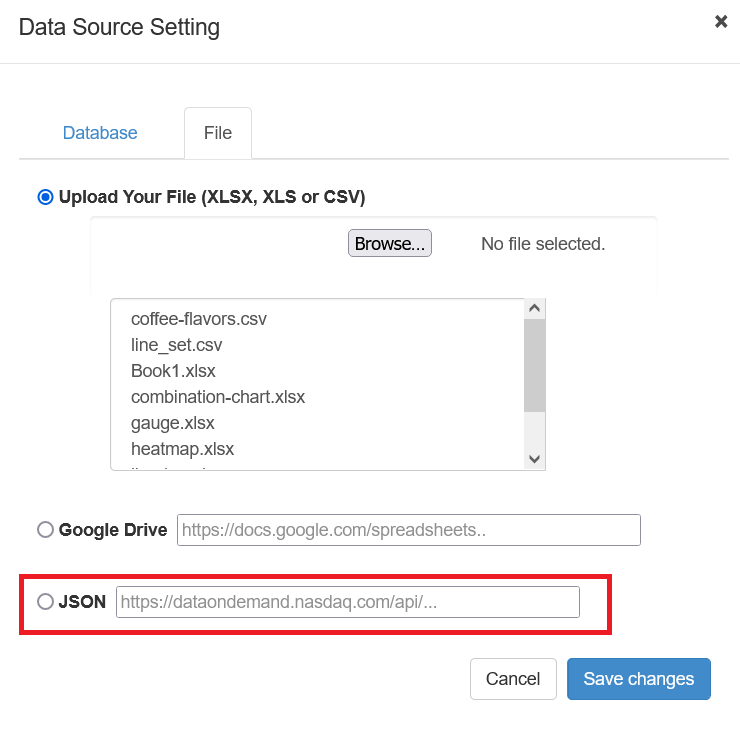
RETRIEVE COMPEX JSON DATA AND CREATE DYNAMIC & INTERACTIVE DASHBOARDS WITH OUR DASHBOARD BUILDER
You can create as many charts as you want for your dashboard by following the above steps. JSON dashboard doesn’t require any technical skill to fetch complex data from JSON to create a graph, chart, or dashboard. The dashboard builder has a powerful built-in engine, which connects to your JSON file in a few clicks and retrieves the data using innovative high-tech technology.
A sample JSON format
[ { "firstName": "Joe", "lastName": "Jackson", "gender": "male", "age": 28, "number": "7349282382" }, { "firstName": "James", "lastName": "Smith", "gender": "male", "age": 32, "number": "5678568567" }, { "firstName": "Emily", "lastName": "Jones", "gender": "female", "age": 24, "number": "456754675" } ]
Pick your columns to display in a graph
Once the data is retrieved, you may easily assign your data to the X and Y axis to display your desired chart. JSON dashboard has an easy-to-use, user-friendly, and powerful drag and drop utility with high-tech technology, in which you can resize and adjust the position of your graph according to your need.
Create your favorite chart with JSON dashboard
JSON dashboard comprises a huge range of all famous charts you love. It gives you a huge range to chart types to select.
JSON dashboard brings all famous charts together in one single place to trace and measure your business performance on each different measurement amazingly. Following are the 13 most popular chart types also available in the JSON dashboard:
- Line
- Bar
- Stack
- Area
Creates responsive graph and dashboards with this great JSON data visualization tool
JSON dashboard uses HTML5 and Bootstrap CSS framework. Hence, it has full capability to respond to the environment based on media's screen size, platform and orientation of your device.
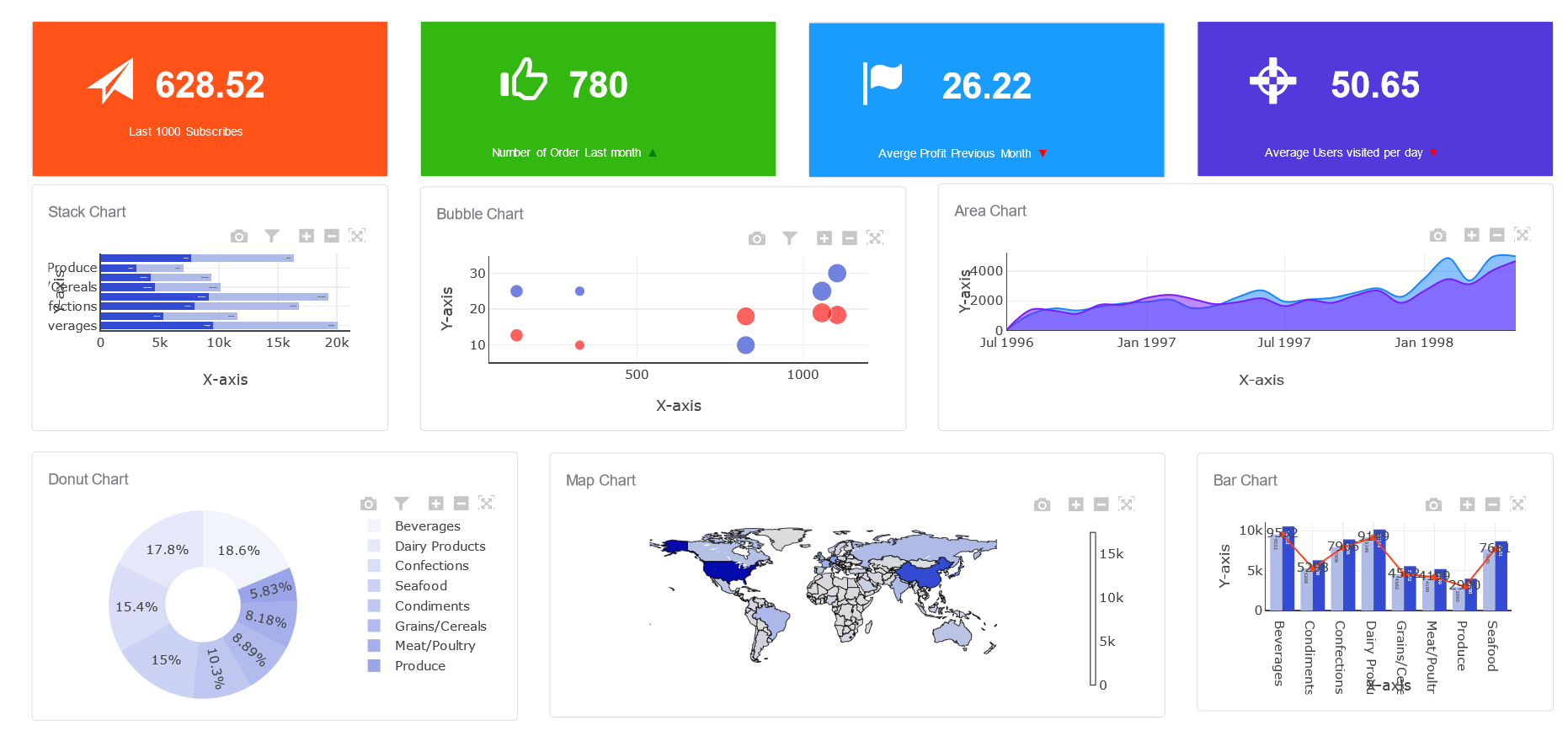
The graphs generated through the JSON dashboard are fully responsive and fit any device you use. You can access your dashboard from anywhere, on any standard browser using any device such as a PC, tablet, or mobile phone.
Make your dynamic graph instantly
JSON dashboard uses D3.js JavaScript library to drive your graph dynamic. It updates the graph prosperity on click events. The graph updates automatically when a user clicks a trace, data legend, or selects a chart filter. The graph changes, the prosperity updates instantly, which leads to an update in the chart. .
Share your dashboard with your team
With JSON dashboard, you can publish and share your dashboard with your team using just one click. This great dashboard tool for JSON Dashboard generates the URL for your dashboard to share with your colleagues. Not only this, the JSON dashboard has a powerful PHP code generator plugin installed, which generates PHP code for your dashboard in just one click. This auto-generated PHP code for your dashboard is published under the MIT license, which you can customize as per your desired needs and can be used or embedded inside your PHP application.
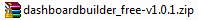 the file dashboard.zip using Extract Here option to the root folder of "dashboardbuilder"
the file dashboard.zip using Extract Here option to the root folder of "dashboardbuilder"