How to build a PHP Donut chart
Create your first PHP Donut chart with Dashboard Builder
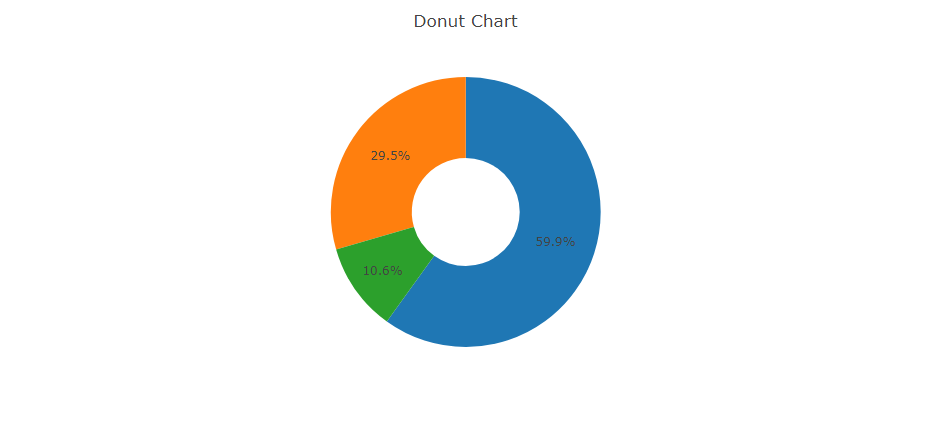
A donut chart is essentially a Pie Chart with the centre area removed.The Dashboard Builder, which does not require any programming skills, is the simplest way to create a Donut chart in PHP. The following is how to generate PHP code for a Donut chart using the Dashboard Builder.
Requirements
- PHP Version 7.2 or later
- Apache 2 or later
- Windows 7 or later /Linux 3 or later
- Firefox 52, Chrome 57, IE 8
Installation
- Download from https://dashboardbuilder.net/download-free-dashboard
- Place the files in a directory on the web server. e.g.
…/www/dashboar/dbuilder/ - Unzip
 the file using Extract Here option to the root folder of "dashboardbuilder"
the file using Extract Here option to the root folder of "dashboardbuilder"
Create your first Dashboard
- Access the web folder in your browser. e.g. http://localhost/dashboardbuilder following welcome screen will appear
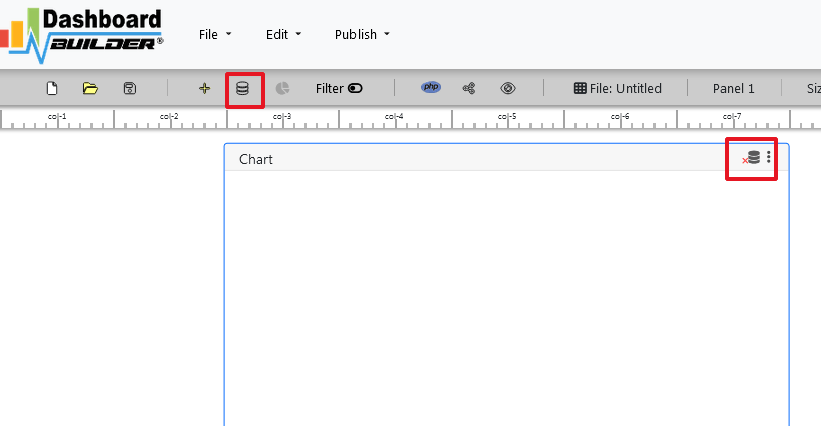
- Now Click the Database icon
- The screen below will appear. Choose Database from the data source tab. Select SQLite from the Database drop down list, enter
"../data/Northwind.db"in the DB name field, and save changes as shown in the screen below.
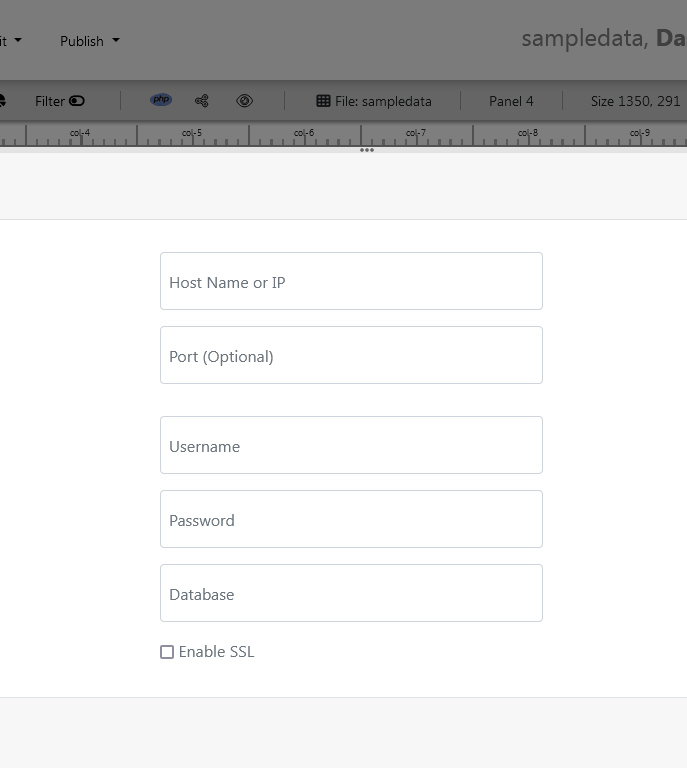
- When your database is successfully connected, a green tick mark with a Database icon will appear.
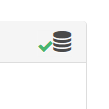
- Select the gear icon for your Dashboard preference.
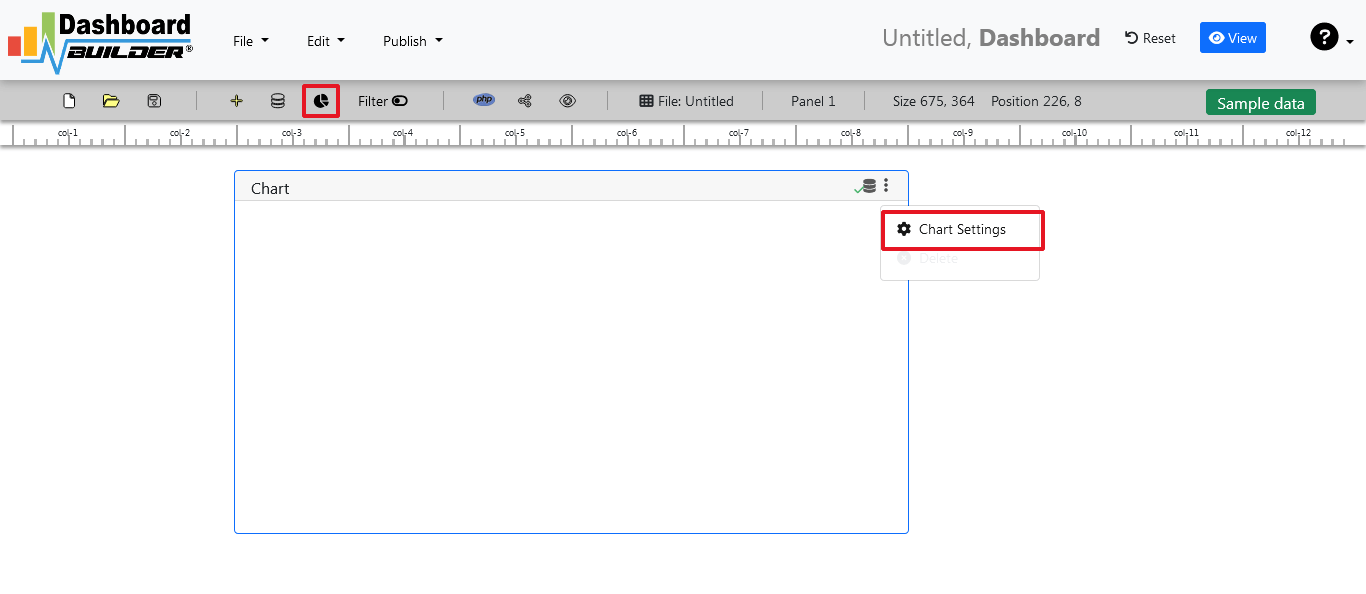
- The following screen will appear. List of the tables will appear.
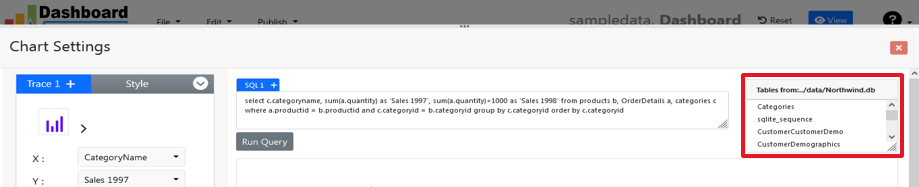
- In the text box, type your SQL statement.
SELECT strftime('%Y-%m',o.shippeddate) as xaxis, sum(d.quantity) as yaxis from `order details` d, orders o where o.orderid = d.orderid group by strftime('%Y-%m',o.orderdate) limit 50
- Click the Run Query button

- The query result will be displayed. Now choose your x-axis data from the X drop down list and your y-axis data from the Y drop down list.
- Choose Line chart from the type drop down menu.
- Click the Save Changes button.

- Charts will be appeared on the screen as shown below.

- Now, expand the Generate button and select PHP Code. The PHP code for the chart will be generated automatically; you can copy and paste this code into your PHP application.
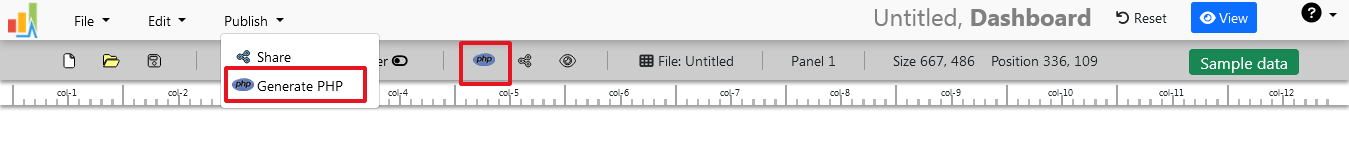
- PHP code for the chart will automatically generate, you may copy and paste this code to your PHP application.
PHP Code
/**
* DashboardBuilder
*
* @author Diginix Technologies www.diginixtech.com
* Support - http://www.dashboardbuilder.net
* @copyright (C) 2018 Dashboardbuilder.net
* @version 2.1.7
* @license: license.txt
*/
include("inc/dashboard_dist.php"); // copy this file to inc folder
// for chart #1
$data = new dashboardbuilder();
$data->type = "line";
$data->source = "Database";
$data->rdbms = "sqlite";
$data->servername = "";
$data->username = "";
$data->password = "";
$data->dbname = "data\Northwind.db";
$data->xaxisSQL[0]= "SELECT strftime(^%Y-%m^,o.shippeddate) as xaxis, sum(d.quantity) as yaxis from `order details` d, orders o where o.orderid = d.orderid group by strftime(^%Y-%m^,o.orderdate) limit 50";
$data->xaxisCol[0]= "xaxis";
$data->yaxisSQL[0]= "SELECT strftime(^%Y-%m^,o.shippeddate) as xaxis, sum(d.quantity) as yaxis from `order details` d, orders o where o.orderid = d.orderid group by strftime(^%Y-%m^,o.orderdate) limit 50";
$data->yaxisCol[0]= "yaxis";
$data->name = "linechart";
$data->title = "Line Chart";
$data->orientation = "";
$data->xaxistitle = "x-axis title";
$data->yaxistitle = "y-axis title";
$result[0] = $data->result();
?>
<!DOCTYPE html>
<html>
<head>
<script src="assets/js/dashboard.min.js"></script> <!-- copy this file to assets/js folder -->
<!--<link rel="stylesheet" href="assets/css/bootstrap.min.css"> Bootstrap CSS file, change the path accordingly -->
</head>
<body>
<div class="container">
<div class="col-lg-12">
<div class="panel panel-default">
<div class="panel-heading"></div>
<div class="panel-body">
<?php echo $result[0];?>
</div>
</div>
</div>
</div>
</body>
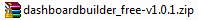 the file using Extract Here option to the root folder of "dashboardbuilder"
the file using Extract Here option to the root folder of "dashboardbuilder"