Oracle dashboard overview
An Oracle dashboard dispenses personalized views in graphic format of your corporate information which consists of one single layout page that exhibits conclusion of your Oracle database analysis.

Oracle dashboard tool is a browser based application built in PHP, HTML and JavaScript, featured with drag-and-drop easy to use tool, which permits non-technical users to retrieve data from Oracle database, simplifies your complex query and gives a expeditious insight and the highest level of analysis of your Oracle database.
What is Oracle Dashboard Builder?
Oracle Dashboard is a tool evolved by Dashboard Builder. This idiosyncratic tool helps you to connect to your Oracle database, retrieves intricate data query and displays attractive Oracle Dashboard and generates PHP code in a few clicks without writing a single code. Oracle Dashboard is a drag and drop utility which has a powerful built-in SQL query generator, hence does not require any technical resource or programming skill and reduce your time to retrieve data from Oracle database and display graph.
Prepare your exceptional Oracle Dashboards in scanty steps
Actualize Your First Oracle Dashboard
Before you commence:
Hardware and Software Requirements
Oracle Dashboard is a unique and un-ponderous utility, it was built in a simplistic and dictatorial way hence, does not need extravagant requirements to run.
Pre-requisites
- PHP Version 7 or later
- Apache 2 or later
- Oracle database
- php_oci8 extension for PHP
Oracle Dashboard runs on all SVG-compatible browsers such as:
- Windows 7 or later /Linux 3 or later
- Firefox 52, Chrome 57, IE
- MySQL Dashboard is available for downloading
Installation
There is a Free version of dashboard available for trail bases,
- You can download the dashboard dashboard code fromDownload Dashboard Builder
- Place the files in a directory on the web server. e.g.
…/www/yoursite/dashbboardbuilder-v3-FREE/ - Unzip
 the file dashboard.zip using Extract Here option to the root folder of "dashboardbuilder"
the file dashboard.zip using Extract Here option to the root folder of "dashboardbuilder"
Beginning the analytic process with Oracle Dashboard
Oracle dashboard was written in PHP, JavaScript, and HTML. Oracle dashboard is lightweight, it doesn’t require installation, and it runs on the browser. There is a very simplistic requirement for Oracle dashboard, it requires a web server, which supports and runs PHP scripts, such as Apache, the largest Open Source community for the server-side script, available in almost all famous operating systems including Windows, Linux, and Ubuntu, etc.
Oracle dashboard uses Bootstrap CSS framework, D3.js library, and HTML5, which displays a responsive and dynamic professional graph for your Oracle Database.
Creating a professional Dashboards with Oracle Dashboard is very easy and straight forward. It has a powerful code builder built-in which does not require any technical skill to build interactive dashboards for your business.
Inaugurate an analysis in 3 easy steps to create with Oracle database Dashboard
The following three easy steps are instructive in many ways to help you to retrieve complex data query from Oracle database and create attractive dashboards for Oracle database.
- Connect to your Oracle database
- Retrieve data from Oracle, using the powerful SQL generator.
- Assign data to the X and Y-axis columns.
1. Connect to your Oracle database
Oracle Dashboard has a powerful Database connectivity engine that uses php_oci8 to connect and retrieve data from the Oracle database. It has a user-friendly interface in which you may provide your Oracle credentials to connect your Oracle database. Oracle dashboard uses SSL to send and receive data over the internet without compromising the security of your credentials..
2. Building Dashboard using the powerful SQL generator.
Oracle dashboard doesn’t require any technical skill to write complex SQL queries. It has a powerful built-in SQL builder, which connects to your Oracle database and generates SQL statements automatically on clicks and retrieves the data using innovative high technology.
3. Assign data to X and Y-axis column
Once the data is retrieved, you may easily assign your data to the X and Y axis to display your desire chart. Oracle dashboard has a user-friendly, powerful drag and drop utility with the state of the art technology, in which you can resize and drag your canvas according to your need.
Oracle dashboard generator has a powerful, drag and drop user interface, which allows you to adjust your graphs’ properties layout, size and position by grabbing and dragging the graph using your mouse.
Oracle Dashboard supports all famous type of chart
Oracle Dashboard is comprised of a huge range of famous charts. You may select a variety of chart types from an extensive assortment to all famous types of charts from the given list.
Oracle Dashboard brings all famous charts together in one single place to trace and measure your business performance on each different measurement. However, the following are the 13 most popular chart types also available in Oracle Dashboard:
- Line
- Bar
- Stack
- Scatter
- Area
- Pie
- Donuts
- Bubble
- Gauge
- Heatmap
- Choropleth map
- Sunburst
- Sankey diagrams
Your Dashboards are responsive
Oracle Dashboard uses HTML5 and Bootstrap CSS framework. Hence, it has full competence to respond to the environment based on the media's screen size, platform, and orientation of your device.
The graphs generated by the Oracle dashboard are fully responsive and fit to any device you use. You can access your Dashboard from anywhere, any time, on any standard browser using any device such as PC, tablet, or mobile phone.Fabricate your Dynamic graph
Oracle Dashboard uses the D3.js JavaScript library to drive your dynamic graph. It updates the graph prosperity on click events. That means the graph updates automatically when a user clicks a trace, data legend, or select a chart filter. The graph changes, the prosperity updates instantly, which leads to an update in the chart.
Share your Oracle dashboard
Oracle dashboard lets you publish and share your dashboards with those around you, using just one click. This great dashboard tool for Oracle Database generates URL for your dashboard you want to share with your colleagues.
Not only this, but Oracle Dashboard also has a powerful PHP code generator built-in, which generates PHP source code for your Oracle Dashboard in just one click. This auto-generated PHP code for your dashboard is published under the MIT license, which you may customize as per your desire needs and can be used or embed in your PHP application.
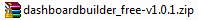 the file dashboard.zip using Extract Here option to the root folder of "dashboardbuilder"
the file dashboard.zip using Extract Here option to the root folder of "dashboardbuilder"