How to create a KPI dashboard without writing a single line of code
Creating a perfect KPI dashboard is a method that extends far beyond your computer skills. I found a lot of people jump right into the creating phase of building a KPI dashboard without getting the thinking process done. They think their KPI dashboard software will automatically create it.

Building a KPI dashboard is an iterative process that requires a lot of thought and plan. The most important thing you should know that you intend to monitor key performance indicators (KPIs) on a dashboard; it’s quite another to actually build a dashboard.
As opposed to thinking about the data and or the KPI dashboard tool or even the Key Performance Indicators, let get started to create a KPI dashboard in a different way. Think about your audience, think about who will be using your dashboard and why they want it. The critical success factor for your KPI dashboard must be aligned for a KPI dashboard solution. As with all things technology, it’s the human element that poses the highest level of difficulties.
5 easy steps to create a KPI dashboard
I have tried to outline for creating a KPI dashboard step by step in detail below.
- Define your key performance indicators
- Select your dashboard’s template
- Choose your KPI dashboard software
- Gather and visualize your data
- Share your KPI dashboard
1. Defining your key performance indicators
Well-defined KPIs are the flashpoint of your dashboard. With a meaningless KPI, you might as well be watching the sky for signs that your business is successful. Defining KPIs is actually aligning your business objectives to your business processes. There are lots of KPI examples out there, but the correct way to succeed is by asking questions about your business.
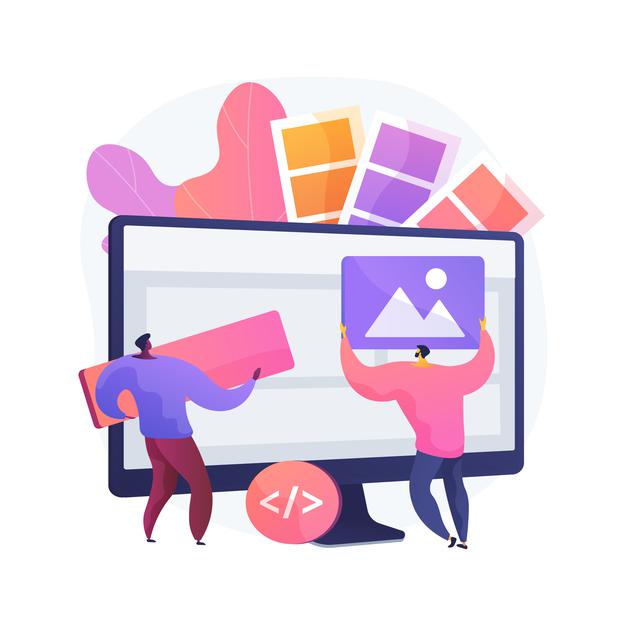
Take the time to understand who you’re building the dashboard for, and you’ll soon understand why you’re building a dashboard in the first place. To define your KPIs matrices, you must start having conversations with the stakeholders from all areas of your business. Asking for input is the first step in drumming up buy-in for a KPI dashboard. Stakeholders will tell you what’s important to them, and this will make your job of creating a dashboard much easier.
An executive will have different data requirements than a manager for example executives may spare more towards a reporting dashboard while a manager may need an operational dashboard. The time you spend consulting with stakeholders will definitely save you time creating the KPI dashboard.
2. Select your dashboard template
With pre-build dashboard templates, you can get the perfect dashboard, already filled with all your preferred KPIs. It is easy to customize to meet your stakeholder's needs. This means you’re ready to go in seconds! You can create your dashboards right away, already pre-filled and ready to share, or simply have a starting point that you can customize as you wish. With the Dashboard Builder, you can create your own KPI dashboard template in just a few clicks.
3. Choose your KPI dashboard software
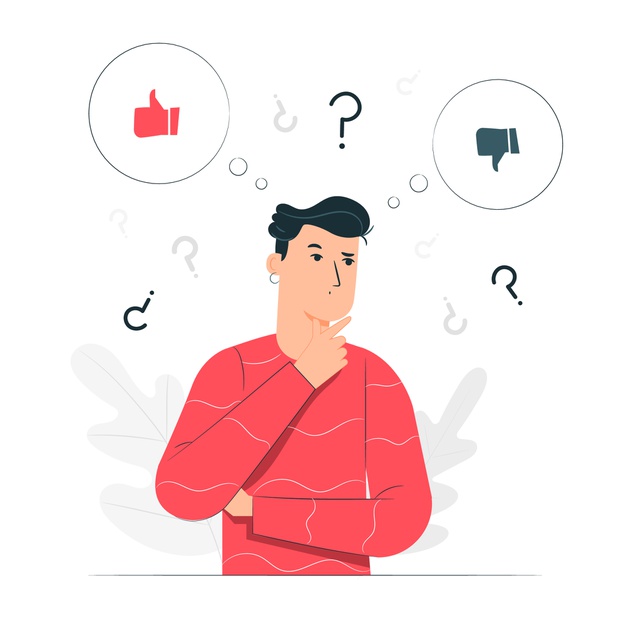
Select your dashboard software is the most important factor in creating your KPI dashboard. Here are few important factors to be considered when selecting your KPI dashboard software:
- How user-friendly the software is
- Skill required for the visualization
- Pre-requisite and deployment
- Price
- Multiple data source supported
- Distribute your dashboard
An effective KPI dashboard can easily be built in Microsoft Excel. However, the challenge comes when you need to update your KPI dashboard with the data. And at the end of the day, dashboard software saves you time and effect when creating distributing your graphs. Dashboard software is designed to get data out into the organization. For example, building a Salesforce dashboard to share sales KPIs with your executive team.
4. Gathering and visualizing your key data
Gathering data requires getting through different services, working with your IT team to connect to multiple data sources, craft some complex SQL queries and even using JSON or API to automate data retrieval.
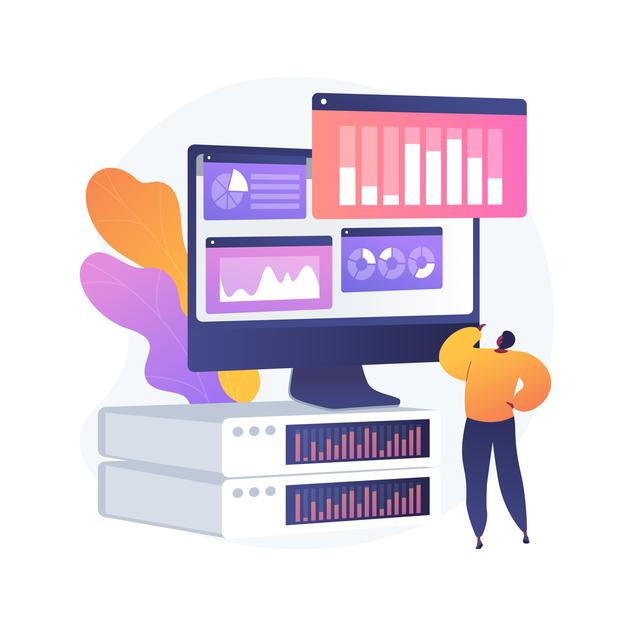
At this stage, you’re going to need to spend some time building your data sources. This step causes the most complicated. I can offer the dashboard builder for non-technical users. When chosen the dashboard software this should be kept in mind that the data can be gathered without the mediation of IT skills. There are many dashboard software out there that has the capability to fetch data and generate SQL queries in just a few clicks without any programming.
The most effective dashboards are those that adopt simplicity as their repetition. If you’re faced with a choice between a scatter plot or a bar chart, opt for the bar chart.
A few tips on KPI dashboard design:
- Don’t build a one-size-fits-all dashboard.
- Add comparison values..
- Consider the orientation and arrangement of visualizations carefully..
- Avoid pie charts if you don’t intend to compare your data..
- Limit your use of color. Think traffic lights Red, Yellow and Green..
5. Distribute your KPI Dashboard
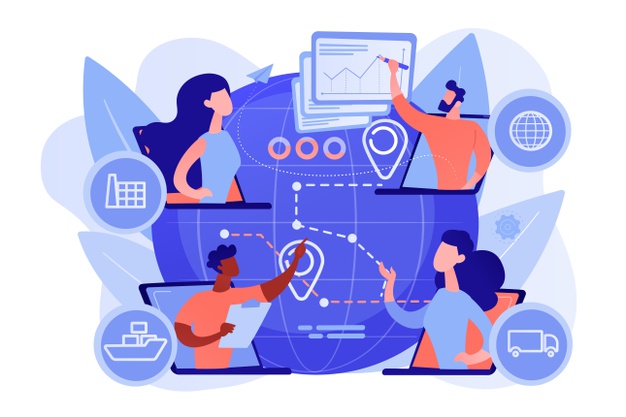
Most KPI dashboard software offers multiple distribution options. Consider options like:
- Published links to the dashboard for mass publication
- Email reporting and snapshot capabilities
- Re-distribute to another website via Embedded Code
- Giving direct access to the dashboard itself