Why KPI Dashboard is so important?
KPI or Key Performance Indicators are as the name suggests, indicators of your performance. These are measurements of your progress towards goals that you set for yourself or your business. They provide an understanding of how for you are from your goal. Since, the KPI dashboards are quite minimal and to the point, the information present is quite exact. This helps business owners make informed decisions in a consumer-friendly way. It also allows them to notice trends and such and make changes accordingly without putting their business in jeopardy.
A KPI dashboard can also give business owners a starting off point which they can utilize to expand upon. For example, a specific decision in their business creating issues for them will be spotted in the KPI dashboard and they can use it to gauge whether or not they need further analysis on it or if they should just scratch the idea in its entirety.

What Makes Good KPI Dashboards?
The following three (03) key factors which help to make a good KPI dashboard.
- Customization and specification are key when it comes to a KPI dashboard. The information that you need should not only be to the point but also tailored to your business and the point which your business is at.
- The deadlines should be kept narrow and the areas chosen as indicators should depend on the timeline of the business. However, the deadlines should also be kept quite realistic. It should not be outrageously unattainable just because you want to make it possible.
- The KPI should also be in line with the goals of your business. A well-rounded and thought-out business is likely to have established strategies in the very beginning of their existence and thus, any further decisions should be made, keeping those strategies in mind. This will also ensure that your KPIs are coherent and interrelated.
Difference between KPI and Dashboard
Logistically speaking, there isn’t a difference between KPI and a dashboard per se, since dashboards consist of KPI. However, to look at it simply KPIs are performance indicators within the dashboard that dictate whether or not a decision is following through like you hoped, or if a certain strategy is playing out according to you. These indicators give the employees a basic run-through of statistics and numbers that can help deduce the kind of changes that are to be made.
When we talk about a dashboard, it is a database comprising of the required information. Combined together, a KPI dashboard is a visual display of the data that can be accessed on a day-to-day basis. Quick access to these critical indicators keeps a business running efficiently and smoothly without hiccups. Almost all businesses rely on these dashboards to keep them up and running.
How to Prepare KPI Dashboard
- Define your performance key indicators. These indicators should be customized and in line with the kind of business that you are running. A reliable definition of aligned KPIs is having targets that are specific and which will directly affect the outcome of your business. It is better to ask for input and then work from there.
- Consultations from stakeholders are a very important part of determining the KPIs that will be perfect for your business. If you invest time and effort talking to stakeholders and taking their requirements into account, you can save time in the long term. You might not have to waste money indulging in the wrong ideas, you’ll improve facets of your business that will bring about positive change in your company as a whole.
- Visually, the first aspect of your KPI dashboard that you should focus on is an effective design. Without an effective design, your dashboard will fall short and will not be able to impress many clients. Creating a prototype is the first step.
- The right dashboard software can reform the way your dashboard plays out in the general market and can most definitely be created through excel. You can change the dynamics later on.
- Creating your data visualizations before firing your dashboard up is a very important step that can not be skipped. Visuals are becoming a necessary part of any and all database because it consolidates the information into one section.
How to create KPI dashboard in Excel using the Dashboard Builder
The Dashboard Builder is advertised as a utility tool that can be used to help maneuver your data according to the needs of your company. You can use the software to create and alter various illustrations and images and incorporate them into the dashboard without being forced to know programming techniques. The software comes with certain features that can make it easier for a layman to learn how to make a KPI dashboard without investing a lot of time and money into the process. Subsequently, it also does not take too long to learn the works of the website.
Step 1: Importing the Data into Excel.
Before you begin organizing your data in the dashboard, you first have to import all the relevant data into Excel. You can choose to copy and paste all your data in Excel or use a software to set up a proper connection and then export. People often opt for a live data connector that will continue transferring your data as it comes into existence. This ensures efficacy and swiftness. You can use this software to connect your apps and make sure that your Excel sheet is updated in real-time.
Step 2: Setting up Your Dashboard File
The next step would be to arrange your data into your dashboard file. It is considered efficient to have two or three tabs opened in your Excel for raw data and the structured data in your dashboard. It saves you the time to go back and forth and look for the data. You can import all of the relevant data into the raw sheet.
Step 3: Import the Excel sheet to the Dashboard Builder.
Once all your raw data has been imported into the Excel sheet, you can proceed to use Dashboard Builder to insert illustrations and other dynamic features into your dashboard by importing all of the data into the Dashboard Builder. This can be done using the import file feature available on Dashboard Builder. Dashboard Builder makes use of its file import capabilities to fetch data from various locations and create a single source of data. The best part is that you need not download the software to be able to use this feature, you can even use it online dashboard for FREE as well.
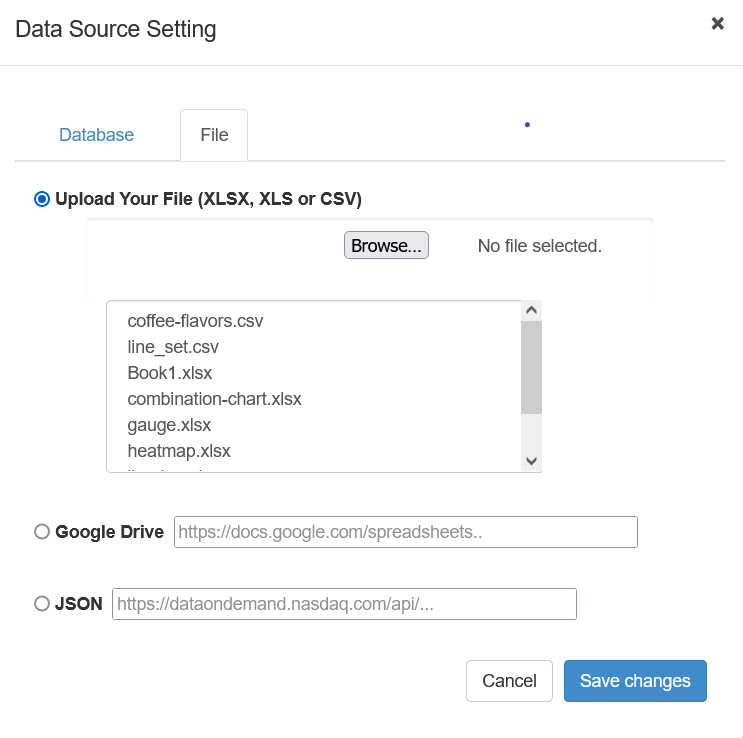
Step 4: Composition of the Dashboard
Charts are an important element of a decent dashboard. The charts can be composed using the drag and drop tool on Dashboard Builder. Without knowing how to code and program your graphics, you can change their positions and sizes using this tool which has been programmed for your ease. The entire task can be performed on your web interface. This makes creating a dashboard easier for businesses that do not have experience with software development. You can look at the tool as if it was a KPI dashboard generator.
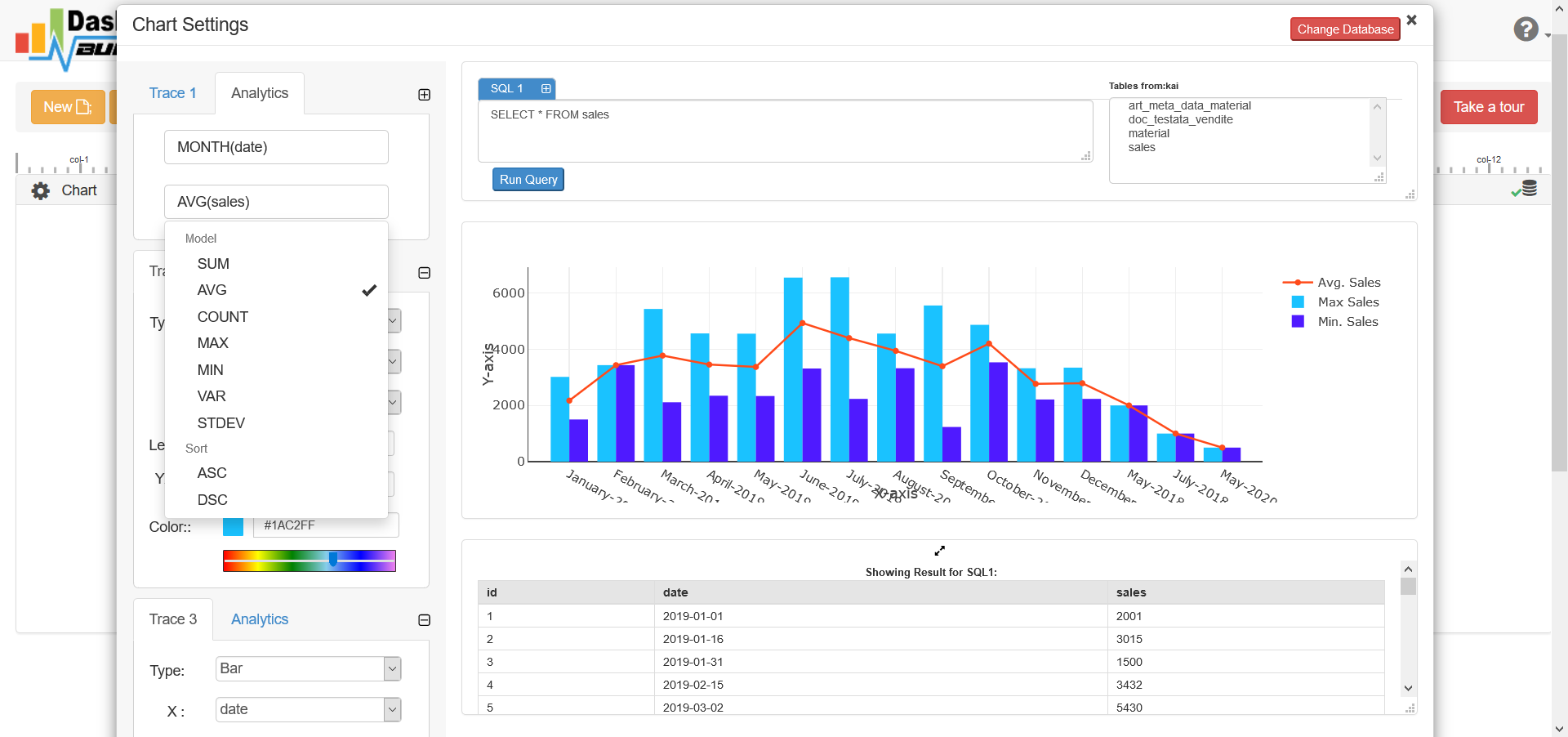
The KPI dashboard builder offers a variety in the types of charts. This includes the basics which are line, bar, pie, 3D, table, and a histogram. Apart from them, there is also donut, bubble, stack, and area which can be used to display data in an intricate and specific fashion. Sankey diagrams are often used by employees to concentrate information related to the contribution of flows. You can also make use of heatmap, choropleth map, and sunburst. You can reclaim the logistics of the chart and alter them according to you and the needs of your business. The KPI dashboard builder will help make your charts dynamic as compared to the options in charts that are available in Excel. You can edit within this KPI tool and insert the data into your dashboard.
Step 5: Analysis of Data
KPI Dashboard Builder will analyze the data and give an output that can allow you to have a better understanding of where changes need to be made. This can initially be done using the Pivot Table in Excel or through the Data Analytics tool in the KPI Dashboard Builder. The KPI Dashboard Builder is programmed to categorize your data efficiently and in a manner that will let you analyze your data using the tool. You can use the Pivot Table to determine which data needs to be analyzed and let the KPI Dashboard Builder takes care of the rest.
Step 6: Make Your Dashboard Responsive and Dynamic
Dashboard Builder is built on JavaScript and D3 which makes it user-friendly. The assimilation of HTML5, CSS, and SVG assists in including visuals on your dashboard making it interactive. Responsive charts are an excellent way to make your dashboard attractive and this can be obtained with the help of Dashboard Builder.
These dashboards are created to be able to adapt and alter themselves in line with the device that you are using whether it be your desktop or your mobile phone which allows you to access your data from anywhere you prefer because of the way KPI Dashboard Builder designs them.
The visualization features available on the KPI Dashboard Builder completely alter the outlook of your dashboard, giving it that extra flair.