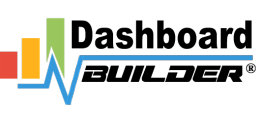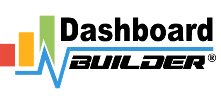- Posts: 1
- Thank you received: 0
- Pricing
- Examples
- Community
- User Guide
- How tos ▸
- How to create Combination chart
- How to create Pie chart
- How to create sunburst chart
- How to create Pareto Charts in PHP
- How to install WordPress plugin
- How to enable allow_url_fopen
- How to install SimpleXML
- How to Apply Filter to a Chart
- How to apply theme
- How to create Laravel Chart
- How to create a KPI Chart
- Dashboard Query Builder Tutorial
- Forum
- Blog ▸
- Tools ▸
- Data Visualization Tool
- Chart Builder
- Chart Maker
- D3.js based chart
- Dashboard App
- Dashboard Designer
- Dashboard Creator
- PHP Dashboard
- MySQL Dashboard
- Online Dashboard
- Postgresql Dashboard
- Open Source Dashboard
- KPI Dashboard
- Business Dashboard
- Dashboard Builder
- Oracle Dashboard
- ODBC Dashboard
- COVID-19 Dashboard
- Dashboard App Windows 10
- JSON Dashboard
- Real-time Dashboard
- Dynamic Dashboard
- Performance Indicator Dashboard
- Forecasting Dashboard
- No Code Data Visualization
- Performance metrics dashboard
- PHP BI Tool
- Open Source BI
- An intro to Dashboard Designer
- Charts ▸
- Tools ▸
- Support
How do I activate after payment
- Adanegbe
-
 Topic Author
Topic Author
- Offline
- New Member
-

Less
More
- george
-

- Offline
- Administrator
-

Less
More
- Posts: 21
- Thank you received: 0
2 years 2 weeks ago - 2 years 2 weeks ago #54
by george
george replied the topic: How do I activate after payment
Most likely you have partially copied the pro edition to the folder where the FREE version already installed. You must copy all the files from the pro edtioon to the web folder you are using.
Please follow the below steps:
1) Create a new folder name “dashboardbuilder-pro” in your web server “www” folder.
2) Place the zip file in a directory on the web server “dashboardbilder-pro”
3) the file using Extract Here option to the root folder of "dashboardbuilder-pro".
4) Access the web folder in your browser. e.g "dashboardbuilder-pro".
Please follow the below steps:
1) Create a new folder name “dashboardbuilder-pro” in your web server “www” folder.
2) Place the zip file in a directory on the web server “dashboardbilder-pro”
3) the file using Extract Here option to the root folder of "dashboardbuilder-pro".
4) Access the web folder in your browser. e.g "dashboardbuilder-pro".
Last Edit: 2 years 2 weeks ago by george.
Please Log in to join the conversation.
Time to create page: 0.139 seconds
Connect with us (chain_app_template)
1 E Erie St Ste 525, Chicago, IL 60611
(815)556-9255
support@dashboardbuilder.net
Mon-Fri: 9am to 6:pm EST
DASHBOARDS
- Pricing & Plans
- FREE Download
- Dashboard Gallery
- Open Source Dashboard
- How to create Pie chart
- Dashboard Designer
- Open Source BI
- Nocode Data Visualization
- Dashboard App Windows
- Data Visualization
- Dynamic Dashboard
- Real-time Dashboard
- Dashboard Designer intro
- Dashboard Themes
- Database Visualization
- Forecasting Dashboard
- Pricing
- Documentation
- Examples
- License
- Support
- PHP Dashboard
- Online Dashboard
- Postgresql Dashboard
- Open Source Dashboard
- KPI Dashboard
- Data Visualization Tool
- Dashboard Creator
- Chart Builder
- Chart Maker
- D3.js based chart
- Dashboard App
- How to create Combination chart
- How to create Pie chart
- How to create sunburst chart
- Contact us