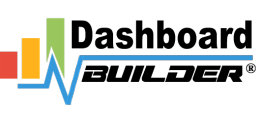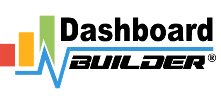- Posts: 2
- Thank you received: 0
- Pricing
- Examples
- Community
- User Guide
- How tos ▸
- How to create Combination chart
- How to create Pie chart
- How to create sunburst chart
- How to create Pareto Charts in PHP
- How to install WordPress plugin
- How to enable allow_url_fopen
- How to install SimpleXML
- How to Apply Filter to a Chart
- How to apply theme
- How to create Laravel Chart
- How to create a KPI Chart
- Dashboard Query Builder Tutorial
- Forum
- Blog ▸
- Tools ▸
- Data Visualization Tool
- Chart Builder
- Chart Maker
- D3.js based chart
- Dashboard App
- Dashboard Designer
- Dashboard Creator
- PHP Dashboard
- MySQL Dashboard
- Online Dashboard
- Postgresql Dashboard
- Open Source Dashboard
- KPI Dashboard
- Business Dashboard
- Dashboard Builder
- Oracle Dashboard
- ODBC Dashboard
- COVID-19 Dashboard
- Dashboard App Windows 10
- JSON Dashboard
- Real-time Dashboard
- Dynamic Dashboard
- Performance Indicator Dashboard
- Forecasting Dashboard
- No Code Data Visualization
- Performance metrics dashboard
- PHP BI Tool
- Open Source BI
- An intro to Dashboard Designer
- Charts ▸
- Tools ▸
- Support
- Forum
- Main Forum
- On-premises version
- Unable to select X & Y columns to plot chart after running query
Unable to select X & Y columns to plot chart after running query
- jkanalakis
-
 Topic Author
Topic Author
- Offline
- New Member
-

Less
More
1 year 9 months ago - 1 year 9 months ago #57
by jkanalakis
jkanalakis created the topic: Unable to select X & Y columns to plot chart after running query
I have everything installed and running correctly.
I can connect a MySQL data source and add a new panel.
I enter the chart settings and successfully run a query.
I see the preview chart and the table data in the center of the page.
PROBLEM
In the left panel, expanding "Trace 1" and expanding "Analytics" there are two dropdown menus that indicate "ID" but are disabled. I can not select the columns for the X and Y values to plot in the chart. What could possible cause these dropdown controls to be disabled?
The second image shows the Javascript console with an error reported at the top. Could that be related?
I can connect a MySQL data source and add a new panel.
I enter the chart settings and successfully run a query.
I see the preview chart and the table data in the center of the page.
PROBLEM
In the left panel, expanding "Trace 1" and expanding "Analytics" there are two dropdown menus that indicate "ID" but are disabled. I can not select the columns for the X and Y values to plot in the chart. What could possible cause these dropdown controls to be disabled?
The second image shows the Javascript console with an error reported at the top. Could that be related?
Last Edit: 1 year 9 months ago by george.
Please Log in to join the conversation.
- george
-

- Offline
- Administrator
-

Less
More
- Posts: 21
- Thank you received: 0
- jkanalakis
-
 Topic Author
Topic Author
- Offline
- New Member
-

Less
More
- Posts: 2
- Thank you received: 0
1 year 9 months ago #59
by jkanalakis
jkanalakis replied the topic: Unable to select X & Y columns to plot chart after running query
Very good point. I didn’t notice that those X & Y drop-down boxes disappeared. It looks like I have some JS issues from upgrading the Bootstrap library. It almost looks like the bootstrap-select is loading before bootstrap and causing the JavaScript error.
Thank you for pointing me in the right direction. I’ll explore that a bit more. If you have any other advice for updating Bootstrap or JQuery, I would love to know.
Thank you,
John K.
Thank you for pointing me in the right direction. I’ll explore that a bit more. If you have any other advice for updating Bootstrap or JQuery, I would love to know.
Thank you,
John K.
Please Log in to join the conversation.
- george
-

- Offline
- Administrator
-

Less
More
- Posts: 21
- Thank you received: 0
- Forum
- Main Forum
- On-premises version
- Unable to select X & Y columns to plot chart after running query
Time to create page: 0.296 seconds
Connect with us (chain_app_template)
1 E Erie St Ste 525, Chicago, IL 60611
(815)556-9255
support@dashboardbuilder.net
Mon-Fri: 9am to 6:pm EST
DASHBOARDS
- Pricing & Plans
- FREE Download
- Dashboard Gallery
- Open Source Dashboard
- How to create Pie chart
- Dashboard Designer
- Open Source BI
- Nocode Data Visualization
- Dashboard App Windows
- Data Visualization
- Dynamic Dashboard
- Real-time Dashboard
- Dashboard Designer intro
- Dashboard Themes
- Database Visualization
- Forecasting Dashboard
- Pricing
- Documentation
- Examples
- License
- Support
- PHP Dashboard
- Online Dashboard
- Postgresql Dashboard
- Open Source Dashboard
- KPI Dashboard
- Data Visualization Tool
- Dashboard Creator
- Chart Builder
- Chart Maker
- D3.js based chart
- Dashboard App
- How to create Combination chart
- How to create Pie chart
- How to create sunburst chart
- Contact us