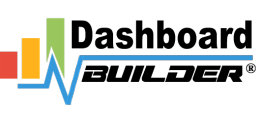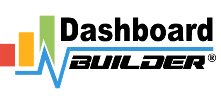- Posts: 1
- Thank you received: 0
- Pricing
- Examples
- Community
- User Guide
- How tos ▸
- How to create Combination chart
- How to create Pie chart
- How to create sunburst chart
- How to create Pareto Charts in PHP
- How to install WordPress plugin
- How to enable allow_url_fopen
- How to install SimpleXML
- How to Apply Filter to a Chart
- How to apply theme
- How to create Laravel Chart
- How to create a KPI Chart
- Dashboard Query Builder Tutorial
- Forum
- Blog ▸
- Tools ▸
- Data Visualization Tool
- Chart Builder
- Chart Maker
- D3.js based chart
- Dashboard App
- Dashboard Designer
- Dashboard Creator
- PHP Dashboard
- MySQL Dashboard
- Online Dashboard
- Postgresql Dashboard
- Open Source Dashboard
- KPI Dashboard
- Business Dashboard
- Dashboard Builder
- Oracle Dashboard
- ODBC Dashboard
- COVID-19 Dashboard
- Dashboard App Windows 10
- JSON Dashboard
- Real-time Dashboard
- Dynamic Dashboard
- Performance Indicator Dashboard
- Forecasting Dashboard
- No Code Data Visualization
- Performance metrics dashboard
- PHP BI Tool
- Open Source BI
- An intro to Dashboard Designer
- Charts ▸
- Tools ▸
- Support
Mysql data base connection
- James
-
 Topic Author
Topic Author
- Offline
- New Member
-

Less
More
5 years 5 months ago #6
by James
James created the topic: Mysql data base connection
Hi I am evaluating your dashboardbuilder tool for an up coming project, we are having issues when attempting to connect to our database. the dashboard builder folder has been moved to /var/www/html directory and we are able to access the builder page http://localhost/dashboardbuilder/lib/index.php but when we attempt to create a table and connect it to a database the database icon never changes from the red cross to the green tick. please could you help point us in the right direction. this tool is exactly what we have been looking for and we do intend on purchase if everything is good during evaluation. I look forward to hearing back from you. Kind Regards James Hooton
Please Log in to join the conversation.
- george
-

- Offline
- Administrator
-

Less
More
- Posts: 21
- Thank you received: 0
5 years 5 months ago - 2 years 9 months ago #7
by george
george replied the topic: Mysql data base connection
If you have provided the correct details of your database and still see the red cross icon, please ensure:
a) allow_url_fopen is enabled i.e. allow_url_foopen=on in your php.ini and restart your apache server
b) PDO driver such as MySQL is installed
c) Read-write permission for Dashboardbuilder folders and subfolders, i. e chmod -R 777 dashboard-builder-v38-FREE
a) allow_url_fopen is enabled i.e. allow_url_foopen=on in your php.ini and restart your apache server
b) PDO driver such as MySQL is installed
c) Read-write permission for Dashboardbuilder folders and subfolders, i. e chmod -R 777 dashboard-builder-v38-FREE
Last Edit: 2 years 9 months ago by george.
Please Log in to join the conversation.
Time to create page: 0.399 seconds
Connect with us (chain_app_template)
1 E Erie St Ste 525, Chicago, IL 60611
(815)556-9255
support@dashboardbuilder.net
Mon-Fri: 9am to 6:pm EST
DASHBOARDS
- Pricing & Plans
- FREE Download
- Dashboard Gallery
- Open Source Dashboard
- How to create Pie chart
- Dashboard Designer
- Open Source BI
- Nocode Data Visualization
- Dashboard App Windows
- Data Visualization
- Dynamic Dashboard
- Real-time Dashboard
- Dashboard Designer intro
- Dashboard Themes
- Database Visualization
- Forecasting Dashboard
- Pricing
- Documentation
- Examples
- License
- Support
- PHP Dashboard
- Online Dashboard
- Postgresql Dashboard
- Open Source Dashboard
- KPI Dashboard
- Data Visualization Tool
- Dashboard Creator
- Chart Builder
- Chart Maker
- D3.js based chart
- Dashboard App
- How to create Combination chart
- How to create Pie chart
- How to create sunburst chart
- Contact us