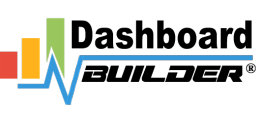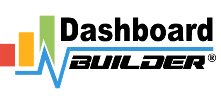- Posts: 2
- Thank you received: 0
- Pricing
- Examples
- Community
- User Guide
- How tos ▸
- How to create Combination chart
- How to create Pie chart
- How to create sunburst chart
- How to create Pareto Charts in PHP
- How to install WordPress plugin
- How to enable allow_url_fopen
- How to install SimpleXML
- How to Apply Filter to a Chart
- How to apply theme
- How to create Laravel Chart
- How to create a KPI Chart
- Dashboard Query Builder Tutorial
- Forum
- Blog ▸
- Tools ▸
- Data Visualization Tool
- Chart Builder
- Chart Maker
- D3.js based chart
- Dashboard App
- Dashboard Designer
- Dashboard Creator
- PHP Dashboard
- MySQL Dashboard
- Online Dashboard
- Postgresql Dashboard
- Open Source Dashboard
- KPI Dashboard
- Business Dashboard
- Dashboard Builder
- Oracle Dashboard
- ODBC Dashboard
- COVID-19 Dashboard
- Dashboard App Windows 10
- JSON Dashboard
- Real-time Dashboard
- Dynamic Dashboard
- Performance Indicator Dashboard
- Forecasting Dashboard
- No Code Data Visualization
- Performance metrics dashboard
- PHP BI Tool
- Open Source BI
- An intro to Dashboard Designer
- Charts ▸
- Tools ▸
- Support
Installing with Nginx
- oparpmr
-
 Topic Author
Topic Author
- Offline
- New Member
-

Less
More
4 years 11 months ago #21
by oparpmr
oparpmr created the topic: Installing with Nginx
Hello!
I just downloaded Dashboard Builder, copied the files in a subdirectory of my Nginx web server (html/dashboardbuilder) with write access (running on Windwos 7).
When I want to run the installation, I use Firefox: localhost/dashboardbuilder/index.php
The address bar then displays localhost/dashboardbuilder/lib/ and the page displays a 403 Forbidden error.
I rechecked the dashboardbuilder and the lib directory access rights, both have read/write access.
I have other subdirectories of the html directory with other web applications, the PHP apps function without a hitch, so the bug seems to be specific to dashboardbuilder.
Any idea?
Thanks in advance,
Michel
I just downloaded Dashboard Builder, copied the files in a subdirectory of my Nginx web server (html/dashboardbuilder) with write access (running on Windwos 7).
When I want to run the installation, I use Firefox: localhost/dashboardbuilder/index.php
The address bar then displays localhost/dashboardbuilder/lib/ and the page displays a 403 Forbidden error.
I rechecked the dashboardbuilder and the lib directory access rights, both have read/write access.
I have other subdirectories of the html directory with other web applications, the PHP apps function without a hitch, so the bug seems to be specific to dashboardbuilder.
Any idea?
Thanks in advance,
Michel
Please Log in to join the conversation.
- Ryan
-

- Offline
- New Member
-

Less
More
- Posts: 7
- Thank you received: 0
4 years 11 months ago #22
by Ryan
Ryan replied the topic: Installing with Nginx
Hi Michel,
Most likely allow_url_fopen is disable. Make sure allow_url_fopen is enable e.g allow_url_fopen = On in php.ini
If you still have the same issue, kindly share your phpinfo details. You can email to your phpinfo to our support team.
Most likely allow_url_fopen is disable. Make sure allow_url_fopen is enable e.g allow_url_fopen = On in php.ini
If you still have the same issue, kindly share your phpinfo details. You can email to your phpinfo to our support team.
Please Log in to join the conversation.
- oparpmr
-
 Topic Author
Topic Author
- Offline
- New Member
-

Less
More
- Posts: 2
- Thank you received: 0
4 years 11 months ago #23
by oparpmr
oparpmr replied the topic: Installing with Nginx
Hi Brian,
Thanks a lot for your fast answer.
I had checked that point already, and that PHP variable is ON.
However, after rechecking that point, I restarted the machine, and this time, the page displayed properly.
Thanks for your help!
Michel
Thanks a lot for your fast answer.
I had checked that point already, and that PHP variable is ON.
However, after rechecking that point, I restarted the machine, and this time, the page displayed properly.
Thanks for your help!
Michel
Please Log in to join the conversation.
Time to create page: 0.316 seconds
Connect with us (chain_app_template)
1 E Erie St Ste 525, Chicago, IL 60611
(815)556-9255
support@dashboardbuilder.net
Mon-Fri: 9am to 6:pm EST
DASHBOARDS
- Pricing & Plans
- FREE Download
- Dashboard Gallery
- Open Source Dashboard
- How to create Pie chart
- Dashboard Designer
- Open Source BI
- Nocode Data Visualization
- Dashboard App Windows
- Data Visualization
- Dynamic Dashboard
- Real-time Dashboard
- Dashboard Designer intro
- Dashboard Themes
- Database Visualization
- Forecasting Dashboard
- Pricing
- Documentation
- Examples
- License
- Support
- PHP Dashboard
- Online Dashboard
- Postgresql Dashboard
- Open Source Dashboard
- KPI Dashboard
- Data Visualization Tool
- Dashboard Creator
- Chart Builder
- Chart Maker
- D3.js based chart
- Dashboard App
- How to create Combination chart
- How to create Pie chart
- How to create sunburst chart
- Contact us